Go to settings > Accounts and Backup> Accounts
Scroll to the bottom and hit Add Account
Tap Microsoft Exchange ActiveSync
Enter your email and password (same as your RDS login) then Sign in
Tap Yes or Ok to confirm settings and permissions. (You may not see this)
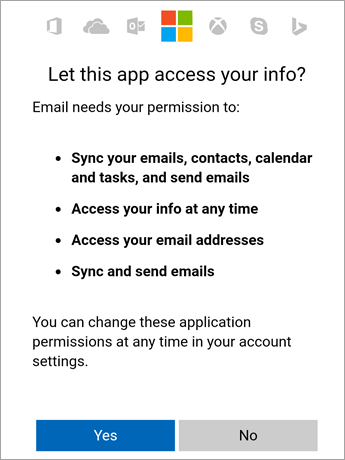
All server information will auto populate, hit apply for any security settings
Tab Done
You might see this at the end so tap Use another Mail app instead