- In Outlook, select the “File” menu.
- Select “Info” on the left side.
- Select “Automatic Replies (Out of Office)“. If this option is grayed out, you may not be connected to a server that can use this feature.
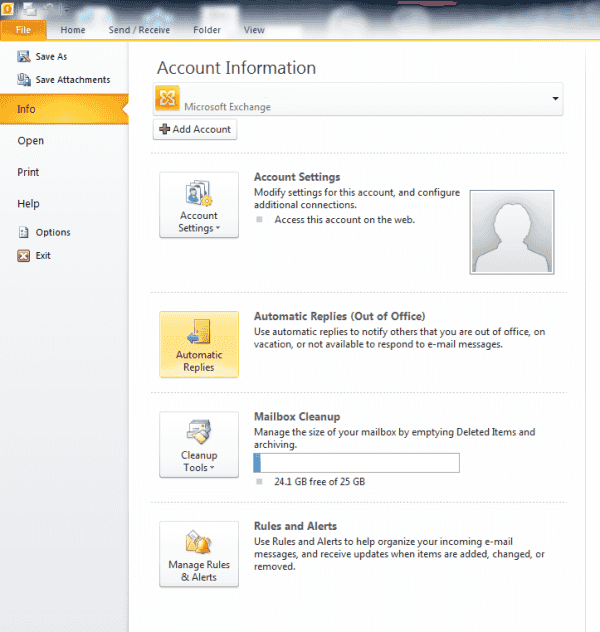
- Select the “Send automatic replies” option. You can also check “Only send during this time range:” and select a time frame to send the replies.
- Select the “Inside My Organization” tab and type the reply you would like sent to your co-workers who are on the same mail system.
- Select the “Outside My Organization” tab and type the reply you would like sent to people outside of your organization.

You have successfully setup an automatic Out of Office Message in Microsoft Outlook.